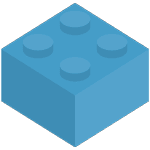Store Synchronisation
Unmatched Items across Stores
A key feature of Brick Freedom is the integrity of the LEGO items matched across Brick Owl / Bricklink. For this reason all suggested unmatched items are approved before they are synchronised.
The examples used are based on Bricklink set up as your Primary Store, but the principals are the same if Brick Owl is your Primary Store.
Overview
Your unmatched items are broken down by category. This for example makes it easier to ignore the catalog items that are not available on Brick Owl.
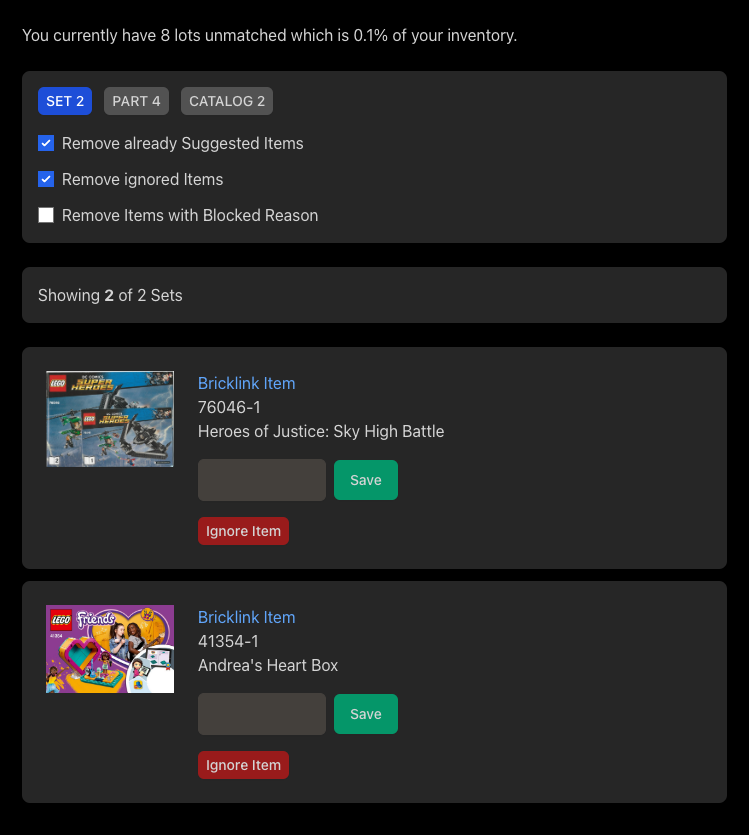
You also have a few additional filters, these were added for convenience whilst processing your unmatched list.
Making a Brick Owl Suggestion
Using Set 76046-1 as an example.
Make sure you add the BOID ID and not any of the other numbers that are shown on the page.
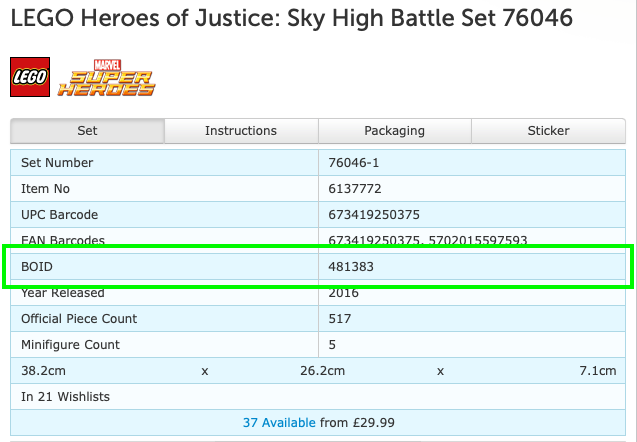
Once added the only way to change the suggestion is to delete your existing suggestion.
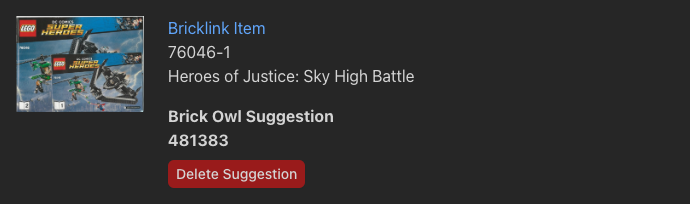
Making a Bricklink Suggestion
Bricklink is straightforward as they don't display numerous numbers on the page.
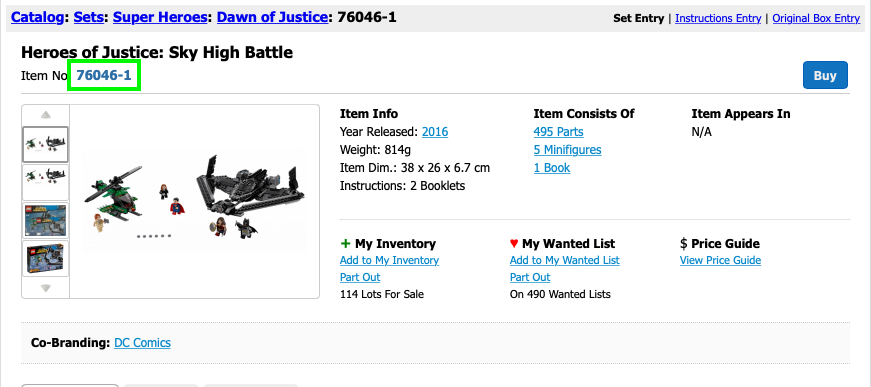
Suggestion Approval
Suggested item matches are checked daily, but can take up to 48 hours to process and synchronise across your stores.
Not always 48 hours
Some items require further investigation.
The outcome will be one of the following:
- Approved
- Not Approved - The match will be deleted. A blocked reason will be added and shown on your unmatched items.
Example of an item not approved with blocked reason.
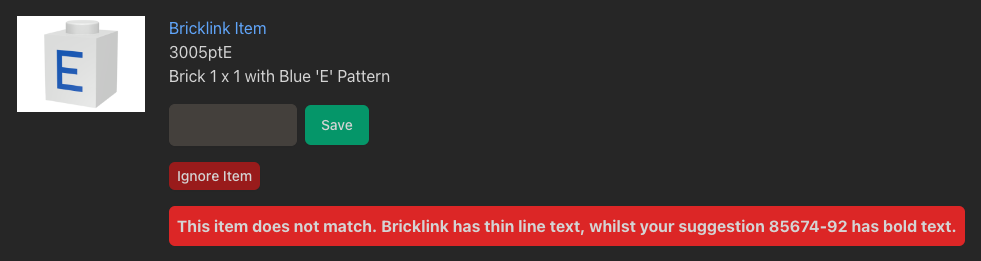
Ignore Item Button
If an item is not available on Brick Owl then your best choice is to mark it as ignored. This stops it getting in the way whilst processing your unmatched items.
You can use the filters to show your ignored items, in case you want to review them at a later time.
We are all human!
On the rare occasion a match will be approved that is incorrect. Just report it via the support page and I will get the match removed.