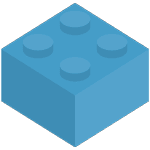Postage Integrations
CSV Download
CSV Download is enabled by default. Although if you are not using it, you can switch it off via the postage integrations page.
Usage
On the Order Postage page, you will see a CSV download section at the bottom of the page.
Click the "Download .csv File" button.
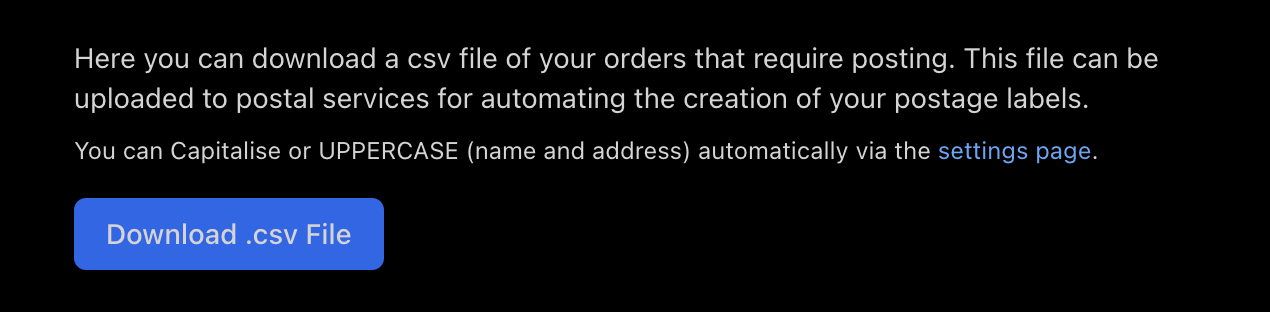
That's it. You can now upload the .csv file to most postage services.
If you have any problems, don't hesitate to raise a support ticket for assistance.