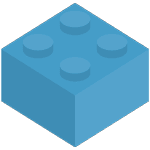Postage Integrations
Royal Mail
Register
If you do not already have a Royal Mail Click and Drop account, you will need to register first.
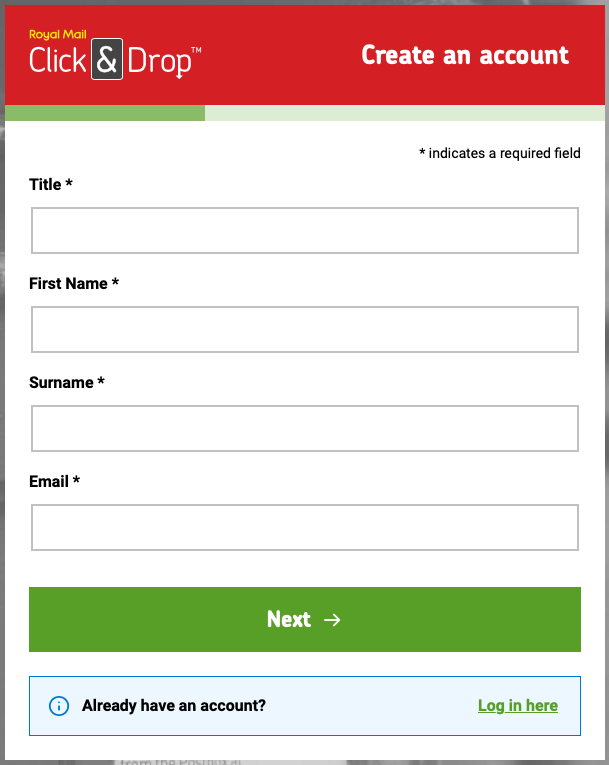
Setting up Royal Mail
Visit the Integration Settings page and click on Add a new integration.
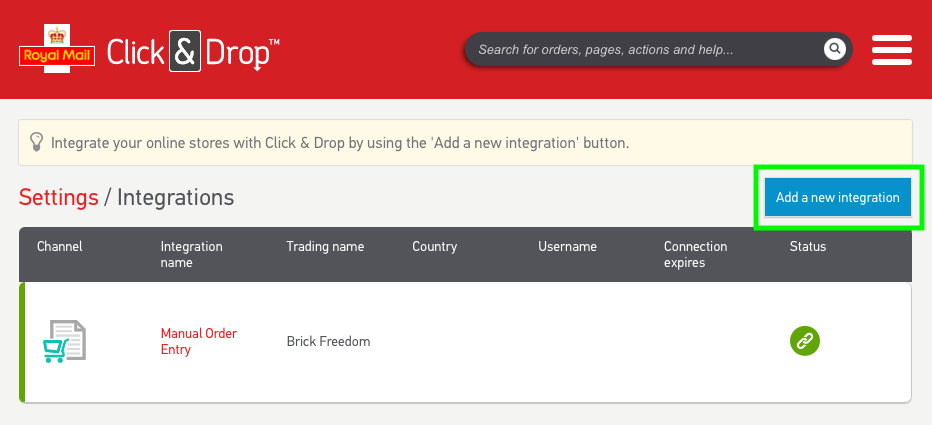
Click on "Click & Drop API".
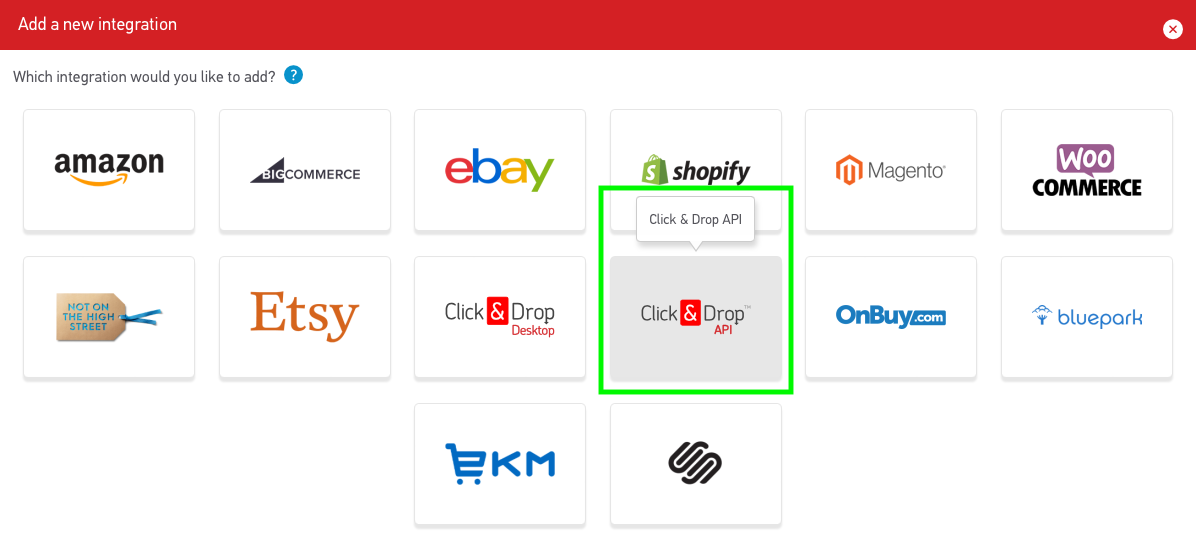
Fill in the "Integration name" field.
Click "Save".
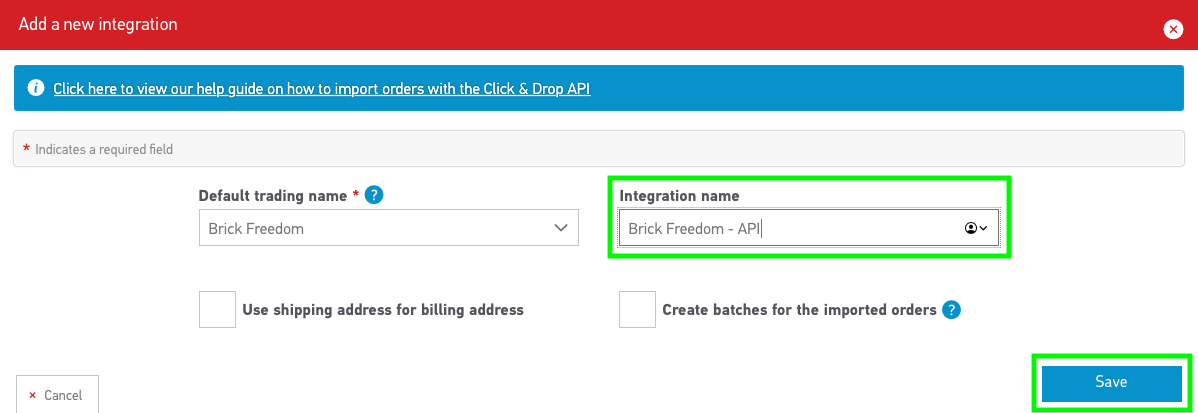
Click on the new integration you have added.
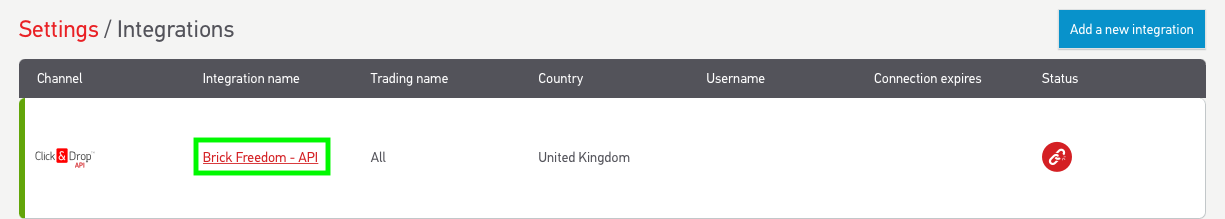
Copy your API authorisation key.
Click on "Update and Connect".
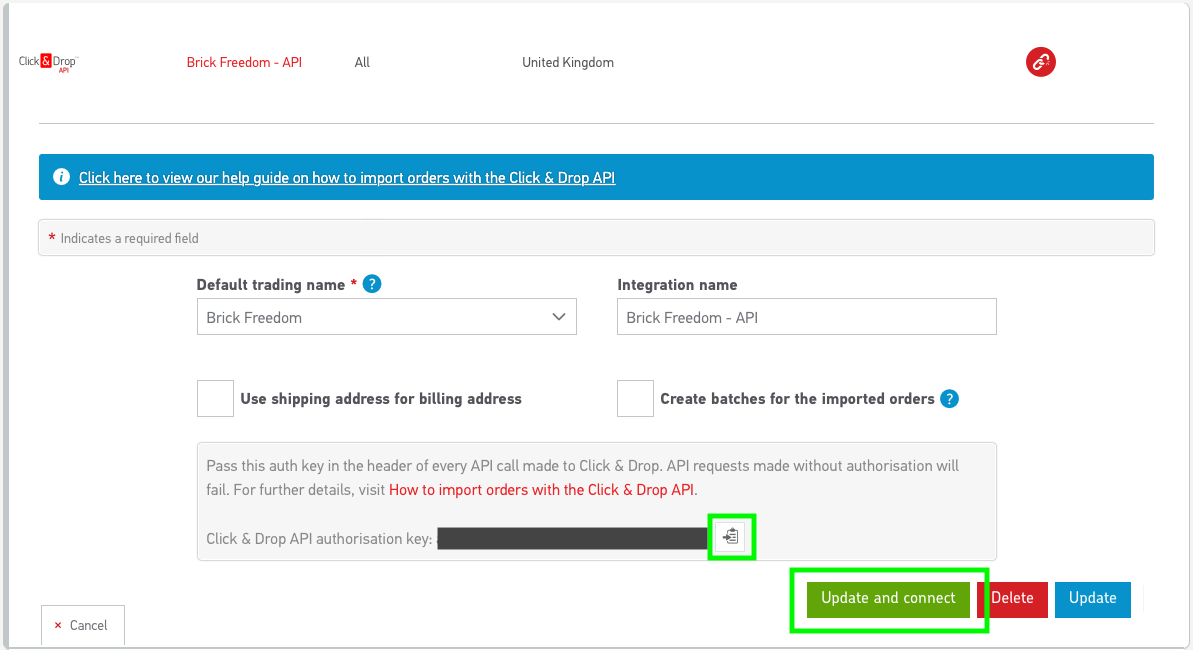
Check that the status icon turns green.
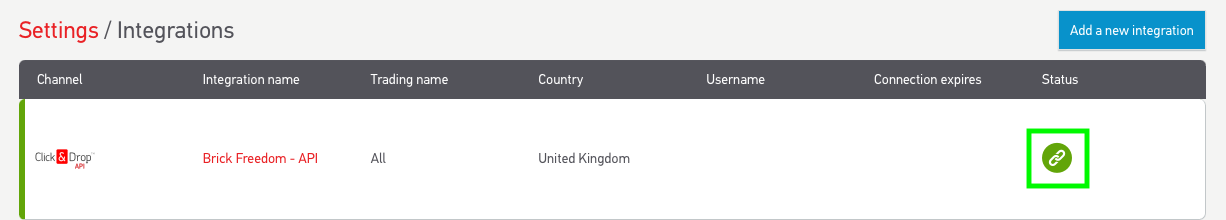
Adding API Key to Brick Freedom
Visit the Postage Integrations page.
Check the "Royal Mail - Click and Drop" checkbox.
Click "Save".
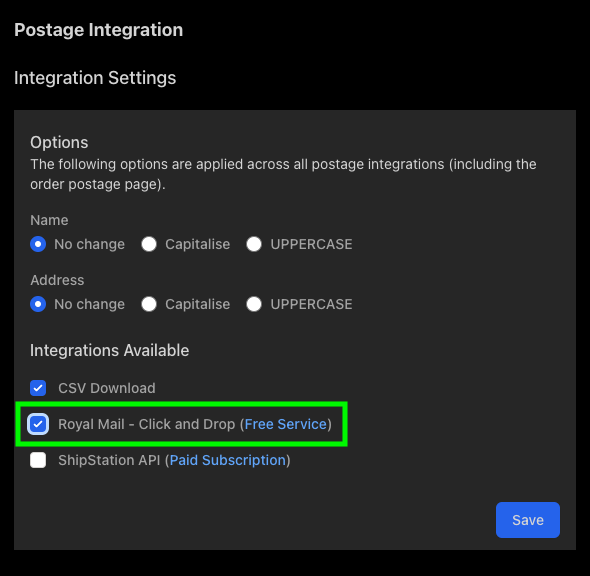
Fill in the "Click & Drop API authorisation key" field.
Click "Save".
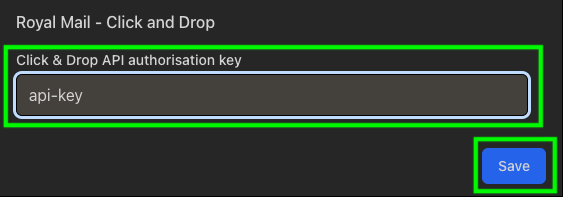
Usage
On the Order Postage page, you will see a Royal Mail Postage Integration section at the bottom of the page.
Click the "Click and Drop" button.
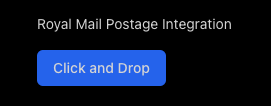
You will then be presented with a page with details on what will be sent to Royal Mail.
Click on "Send".
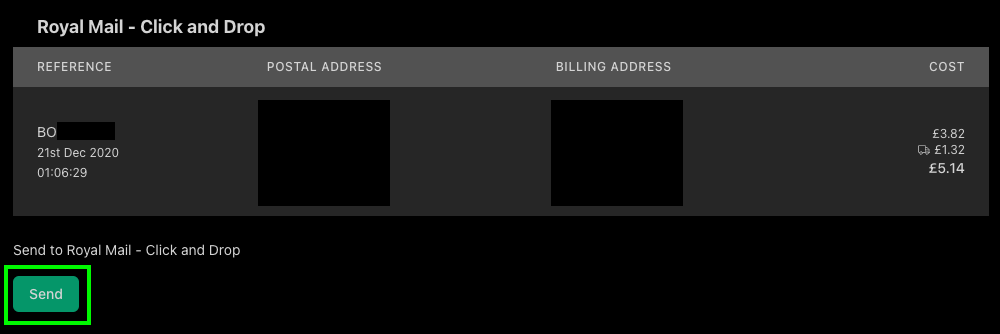
That's it. Your order now should be on the Royal Mail Click and Drop Platform.
If you have any problems, don't hesitate to raise a support ticket for assistance.